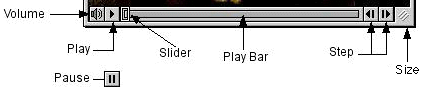| Web Instructions The materials available on these pages are intended to provide out-of-class access to some of the content from the unit on musical texture which is presented in class. The web materials are meant to support in-class instruction, but not to replace it. Some in-class assignments will require that you visit the web materials for each lesson. You may revisit the web materials repeatedly if you choose. You will be expected to keep an honest and accurate record of your use of the MUS 2170 web pages on your written "Web-use Log." Please read all of the information on this page before proceeding to the texture lesson materials. |